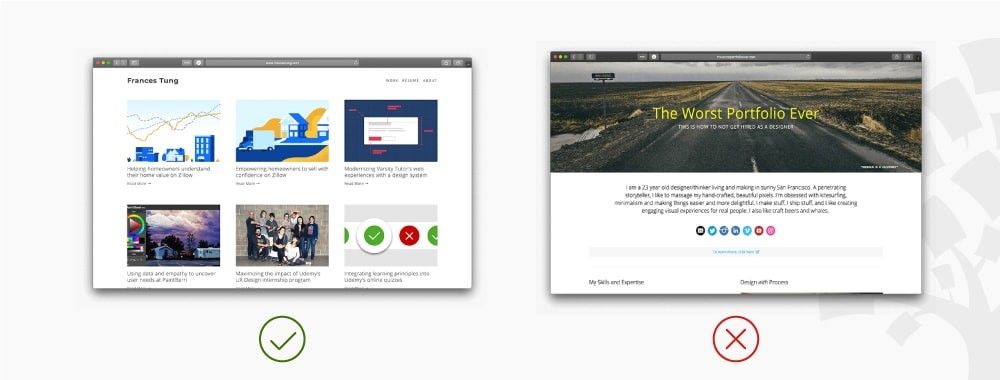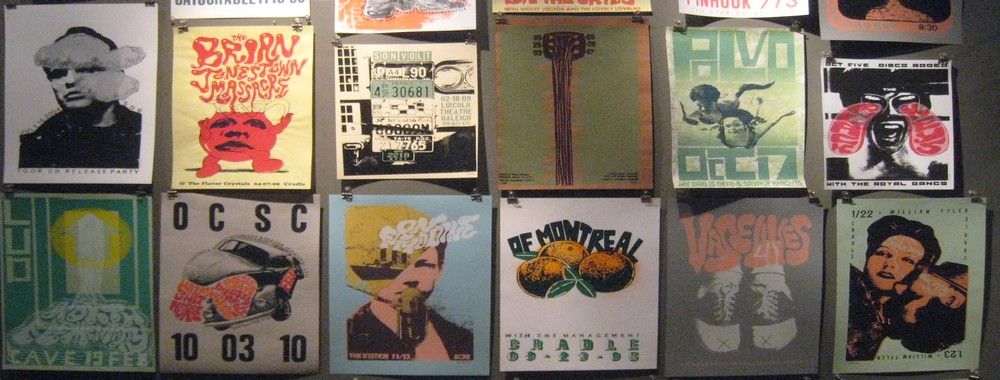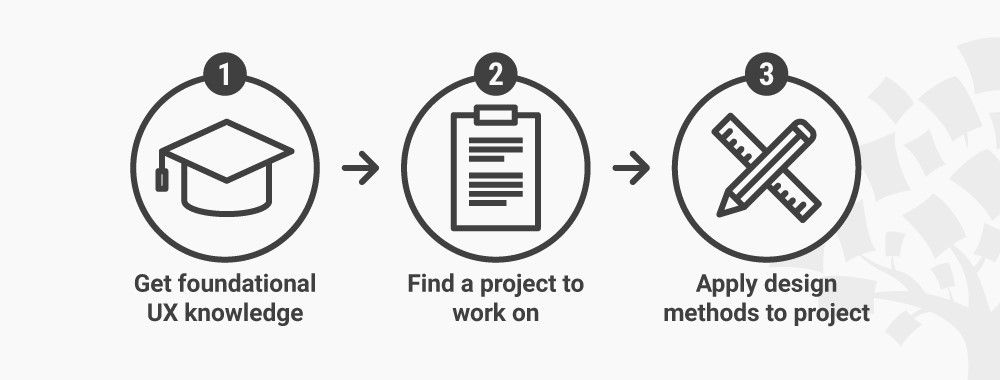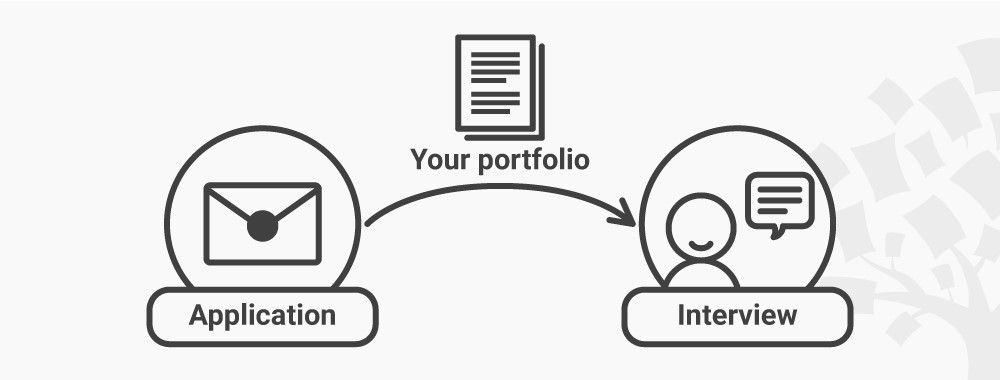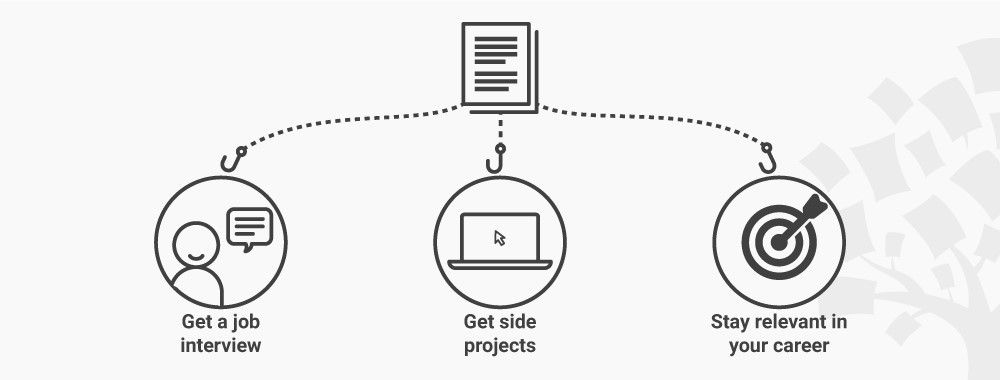If you’re new to UX and want to get your first job, you might find yourself stuck in a paradox. You see, to apply for your first job, you’ll need to have a UX design portfolio which contains around 3 case studies. But without prior UX experience or projects, how could you create these case studies? You’re thus stuck in a loop: to get a job, you’ll need a portfolio; but to build a portfolio, you’ll need a job. How do you solve this paradox? Well, the good news is there is no paradox, not really. You see, even though you have no prior experience, you can still create case studies for your portfolio. We’ll show you how—in concrete, practical steps.
First, let’s start with what you’ll need to create your UX case studies. We’ll get into the details later; however, to start building your portfolio, you’ll need:
Some fundamental design knowledge and skills. This means you’ll need to know some design methodologies—for example, design thinking—as well as key UX deliverables such as personas, usability reports and prototypes.
A project to work on—don’t worry, this is simpler than it sounds.
Finally, you’ll have to apply your design knowledge and skills to a design project you choose.
![]()
To create your case study, you have to start with a solid understanding of UX, find a project to work on and then apply your design knowledge to the project. Author / copyright holder: Teo Yu Siang and the Interaction Design Foundation. Copyright terms and license: CC BY-NC-SA 3.0
The good news? At the Interaction Design Foundation (IxDF), we can help you in each and every step! That’s right, with our online courses, you can gain essential design knowledge and skills, get access to great design project briefs and apply your newfound skills to the projects. We think you’ll enjoy how efficient and effective we’ll make your portfolio-building process.
Here’s a quick summary of how we can help you (we’ll dive into more details later):
You can learn key design knowledge and skills in our popular beginner courses such as:
You’ll find realistic UX project briefs in our courses which contain Build Your Portfolio projects, where you’ll be guided to create your UX case studies:
As you take our courses, you’ll also work on our Build Your Portfolio exercises, which means by the end of your courses, you’ll not only have gained industry-recognized Course Certificates but also have UX case studies!
At the IxDF, you’ll get access to over 25 UX courses with a flat membership fee, and you’ll learn from courses taught by leading design experts.
![]()
Learn these courses and more at the Interaction Design Foundation for a flat fee. Author / copyright holder: Teo Yu Siang and the Interaction Design Foundation. Copyright terms and license: CC BY-NC-SA 3.0
Through these courses, we’ll guide you every step of the way, from acquiring knowledge to applying them in your own projects.
In all of our courses, we give you PDF templates which you can download and print to use in your projects. For example, if you’re going to do user interviews, we help you cover the basic questions and you just have to gear the questions towards your users.
![]()
In our online courses, you’ll find a wide collection of templates which will help you apply design methods. Author / copyright holder: Teo Yu Siang and the Interaction Design Foundation. Copyright terms and license: CC BY-NC-SA 3.0
Ready to dive into the details of how to build your UX case studies from scratch? Let’s go!
Step 1: Get Foundational Knowledge and Skills in UX Design
The most demanding part of creating your first case study is getting your design basics right. It can make or break your case studies. That’s because if your design knowledge and skills are inadequate, even the most interesting project will not lead to a great case study. After all, if you’re not qualified enough, you might apply the wrong design processes. Doing that will lead to, at best, mediocre results.
There are no shortcuts here: to create your case studies, you have to have a solid understanding of UX design. This means you should know how to execute some design methodologies and how to carry out design methods to produce UX deliverables. Let’s break down what these terms mean, and how you can master them to build your UX case studies.
Best Practice Design Methodologies to Help You Create Case Studies
Design methodologies are approaches towards how to solve a design problem. They consist of a design workflow that contains techniques, procedures and tools required to craft solutions that work.
Some popular design methodologies you should know include:
Design thinking. This popular methodology is about how you design solutions by first empathizing with people, defining their problems, then coming up with ideas, prototyping solutions and testing them with users. Our design thinking course is one of our most popular, and for good reason. If you’re new to UX design, we recommend that you start with design thinking for a holistic approach towards designing solutions.
Agile design, where you’ll design continuous, iterative improvements, while getting frequent feedback from users. As opposed to a traditional “waterfall” approach, where you hand over fixed designs to developers, in the agile method you’ll work closely with developers and evolve your designs constantly. Among other things, you can learn agile design in our course Interaction Design for Usability.
These methodologies are not mutually exclusive. Rather, they are different angles of looking at the same problem. You’re good to get started with just one methodology such as design thinking, but knowing more will help you think better as a designer
Design Methods You’ll Use to Create Your Case Studies
In contrast to design methodologies, design methods are techniques, procedures and activities that you’ll perform in order to solve the design problem. Design methods are used in isolation (i.e., they’re not necessarily part of a grand overall process). Thus, two design methodologies can share the same design method—for instance, the design method “user interview” is commonly used in design thinking as well as in agile design.
Some popular design methods are card sorting, field studies, usability testing and personas. All our courses include practical design methods, but you should take these courses in particular to learn more about design methods:
UX Deliverables You’ll Create for Your Case Studies
UX deliverables are tangible records and results of the work you’ve done. They’re the natural end result of a design method. For example, after you’ve conducted a user interview, you’d produce the UX deliverable of a user interview report. Essential UX deliverables include storyboards, customer journey maps, user flow diagrams, prototypes and usability reports.
All our courses are practical-oriented and thus will equip you to create UX deliverables. These courses especially will help you:
As you can see, you need to equip yourself with design knowledge and skills so you can begin creating your first case study. That’s why we said earlier that this is the most demanding part of the process.
Once you’ve learnt the basics of design, you’re ready to move to the next step of creating your case study.
Step 2: Find a Project to Work On
There are two ways you can find a project: you either work on a hypothetical project for a product or service that you know, or work for a real client on a real project.
Work on Hypothetical Projects to Create Your Case Studies
Hypothetical projects refer to unsolicited work for a product or service you know or use. This is common among people starting out in UX, and we recommend this approach because you can get started right away without having to find a real client.
You can go ahead and take some of our online courses which are tailor-made to give you both the knowledge and skills you need. They guide you through a design project where you apply UX design tools and methods, and you end up with a case study for your portfolio.
You can also do hypothetical projects on something you use daily: an app, your local government’s website, etc. For example, you can analyze the usability of your local cinema’s website and prototype an improved design. Or you can study the experience of commuting on your local subway system and make suggestions on how to make it more pleasant. Everything is designed, so you’ll never run out of things to analyze and improve.
As a rule of thumb, you should think twice before picking products or services by major companies like Apple or Google. You might think the big brand name will sound impressive on your portfolio. But because these companies have large design teams and well-established practices, you’ll be hard-pressed to find genuine, well-founded UX problems and create better solutions. If you’re up for it, you should definitely do it, but be warned that few people manage to pull it off.
Volunteer Your Services or Find Freelance Projects to Create Your Case Studies
You might have a hard time finding projects from real clients if you have no prior experience. You can volunteer your services for free to increase your chances. Whether or not you’re charging your client, you should tell them that you’re new to UX and that you’re taking on the project to grow your skills. To make your services more attractive, highlight to your client that you’re eager to learn and willing to spend lots of time and effort.
If you choose to charge your clients for your first few UX jobs, do make sure to set a reasonably low price so that both parties can calibrate expectations. You won’t undersell yourself if you remember that great feedback is essential for building up your reputation and that the day will come when you can charge more.
Step 3: Apply Your Design Methodology and Techniques to Your Project
Once you’ve learned one or two design methodologies and the related key UX deliverables, you’re ready to apply your knowledge to your first project. This is the final step to create your first case study. Exciting!
You should use the design methodology and techniques most relevant to the role you want to apply for. If you want to be a user researcher, you should apply user research techniques such as user interviews. If you’re looking for a general UX role, you might want to go through the design thinking process to identify flaws in the current design and create alternative solutions.
![]()
If you’re aiming for a general UX role, you can apply the design thinking process to your project to create your case study. Author / copyright holder: Teo Yu Siang and the Interaction Design Foundation. Copyright terms and license: CC BY-NC-SA 3.0
At this step, the most important thing is to do, do, do! Want to conduct user interviews? Get your friends’ help and ask them your questions. Need to do user testing of an app? Sit down with your friends or neighbors, or even with strangers at a cafe. Start sketching your ideas on paper. Create a journey map based on your friend’s day as a commuter on the subway. Start small, use what you have access to… and do.
How to Find Design Projects and Apply Your Design Skills and Knowledge
One of the best ways to create your case studies is to apply your newly learned knowledge to a project, just as you learn it. This way, you’ll not only create your portfolio faster but also reinforce and better remember what you’ve just learned.
The great news is we have courses specifically tailored to help you do just that. Think of these as supercharged portfolio-building courses: we’ve created a realistic project brief and added tailored exercises throughout these courses to guide you to build a case study. When you take these courses, you’ll not only have a perfect project to work on—you can also create your case studies as you learn. We think they’re perfect for you.
The supercharged portfolio-building courses are:
These courses will guide you step by step to help you apply your knowledge within your own design projects in the easiest way possible. That means that once you’ve taken one of these courses, you’d also have a case study for your portfolio. Yes, it can be that simple!
For each course you complete with the Interaction Design Foundation you’ll also get a Course Certificate to prove that you’ve gained new skills and you can insert your Course Certificate(s) right into your portfolio. It’s essential that you also include the unique link you get for each Course Certificate so recruiters can verify each of them.
If you want to stand out from the crowd as a candidate with solid UX skills and knowledge you can also show and link to each Course Certificate on your resume, CV and LinkedIn profile.
![]()
Interaction Design Foundation Course Certificates are trusted by industry leaders such as Adobe, Accenture, Philips and IBM who’ve taken up company memberships with the IxDF.
We wish you all the best in your exciting journey of creating your case studies!
The Take Away
Creating your first case studies for your UX design portfolio can seem challenging, but that’s not the case. You can start creating case studies from scratch by following these steps:
Get foundational knowledge in UX: through learning (from books, the IxDF or elsewhere) design methodologies and common UX activities. This is the most demanding step.
Find a project to work on: either a real project for a client (which can be difficult to find) or a hypothetical project on a product you know (which you can find easily).
Apply your knowledge to the chosen project: when you’re starting out, doing is the best way of learning. In “real UX work” you might need well-selected samples for user research, but you can use whatever you have access to when you’re starting out. Do, do, do!
If you take one of our portfolio-building courses mentioned just above, you’ll have covered all three steps and be ready to start applying for your first job in UX—because you’ll have the fundamental knowledge, you’ll have a bit of experience with a project, and you’ll have a case study for your portfolio.
We’re here to guide you along the way. By taking one of these courses, you can find your feet on the right track and turbo-charge your progress as your knowledge base snowballs:
References and Where to Learn More
You can find our entire UX course catalog here.
You’ll also find Don Norman’s seminal book The Design of Everyday Things useful for gaining design knowledge. You can find it on Amazon here.
Hero image: Author / copyright holder: Thomas Quaritsch. Copyright terms and license: Unsplash License.